TECHNOLOGY DEPARTMENT
Advanced Computer Programming
Elective Course: Semester 1
Recommended Grade Level: any
This one-semester course is designed to provide an understanding (acquaintance) of computer processing with minimum proficiency in computer operations. Students work with word processing, spreadsheet, database, and telecommunication software, practice file management, format and edit documents, and study desktop publishing techniques in a more in-depth environment that Computer Applications 1. This course is a prerequisite for subsequent technology courses.
Broadcast Video
Elective Course: Semester 1 (may be repeated)
Recommended Grade Level: any
This course will reinforce students understanding of the art and language of film. The curriculum for students in this class parallels the curriculum at the introduction and intermediate level. Students will improve on camera work, script writing, producing and creating collaborative and individual film projects. They will be responsible for the student video announcements that will be broadcast school wide. The class size will be limited.
Computer Applications
Required Course: Semester 2
Recommended Grade Level: 9
This one-semester course is designed to provide an understanding of computer processing with minimum proficiency in computer operations. Students work with word processing, spreadsheet, database, and telecommunication software, practice file management, format and edit documents, and study desktop publishing techniques.
Desktop Publishing
Elective Course: Semester 1
Recommended Grade Level: any
In this course students examine how to create and manipulate text in PageMaker. Students use a variety of text formatting options to gain better control over text placement and create sophisticated type effects. Students create sheets and apply styles to text to automate formatting. Tables are also created and formatted using Adobe Table and text is edited using the Story Editor. Students learn to use the Change command to change text and formatting, to use kerning and tracking to adjust text spacing, and add pull quotes, captions, and drop caps. Finally, you'll create a table of contents and use Autoflow and the Book feature to create long documents.
Photoshop
Elective Course: Semester 1
Recommended Grade Level: any
This course explores the basics of Photoshop, including selection, layers, painting, image sources and copyright, and resolution. As the introductory skills are mastered, the course progresses to cover simple automations, image repair, correcting image color and tone, a few fun filters, and a brief introduction to type.